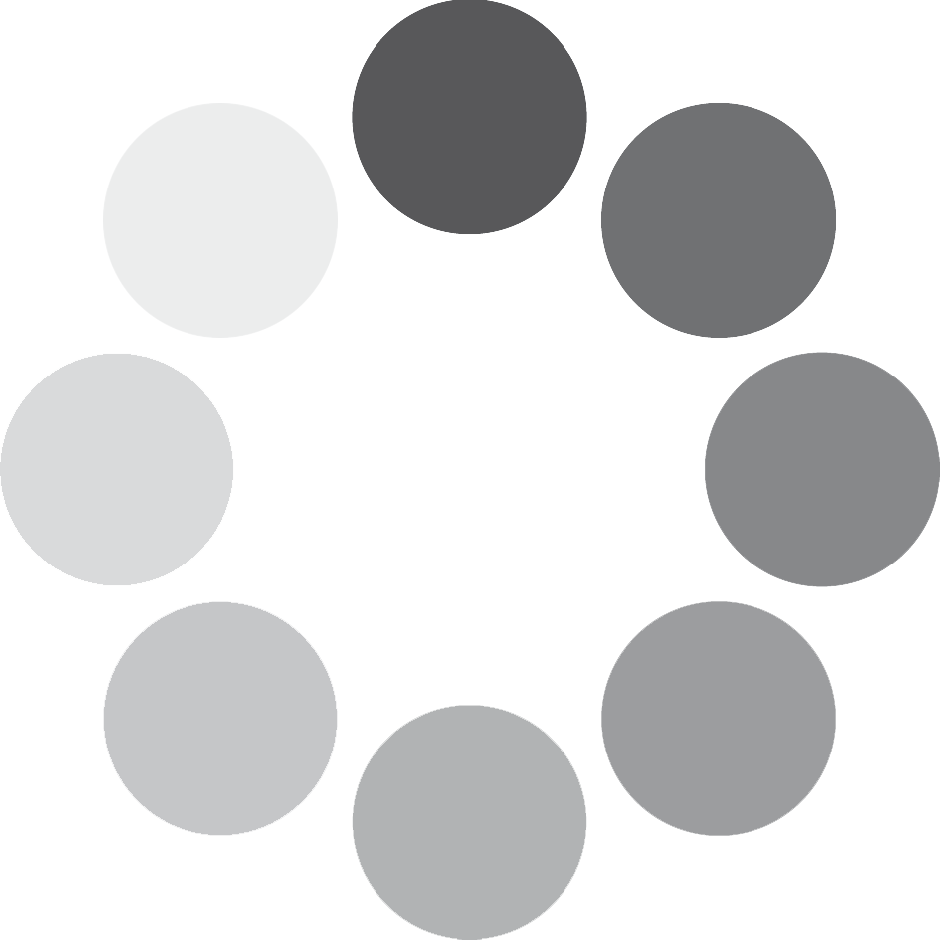- DCC Spaces
- Services
- About
- Careers
- Blogs
Do you trust the company with your personal information upon purchasing your favorite food? That trust comes with a responsibility on the company’s part to keep your information safe.
The Data Privacy Act (DPA) is like a set of rules that businesses need to follow to ensure your information is protected. It’s like locking your front door – a basic security measure to keep your data safe.
If a company fails to follow these rules, it could face penalties, but more importantly, it could break the trust you placed in them. Keeping your information safe should be a top priority for any business you trust with your details.

WHAT IS THE DATA PRIVACY ACT OR DPA?
The Philippines has strong legal safeguards for your right to privacy. The Constitution itself, in Article III, Section 3, guarantees the privacy of communication and correspondence. Additionally, the Civil Code, through Article 26, protects your right to privacy in general. The Philippines takes a major leap into the digital age with the Data Privacy Act (RA 10173), E-Commerce Law, and Cybercrime Prevention Act (RA 10175). This trio of laws empowers secure and trustworthy online transactions.
The Data Privacy Act (DPA) applies whenever any person or organization collects, uses, stores, or processes personal information. Exceptions exist as outlined by law, but the general rule is that the DPA covers anyone handling personal data.
Ensuring Data Privacy Act Compliance: A Guide for Businesses
Imagine your data is like your personal belongings. To keep it safe, you’d take precautions, right? The National Privacy Commission does the same for your information with the Data Privacy Act.
They’ve created a five-step process, like a security checklist, to help businesses handle your data responsibly. Here’s what it’s all about:
According to the National Privacy Commission (NPC), The Data Privacy Act (DPA) outlines significant penalties for non-compliance. These can include:
In today’s digital world, data privacy is paramount. De Castro Consulting PH stays ahead of the curve, providing expert guidance to keep your customer information safe and secure.
 Amount to Pay₱0.00
Amount to Pay₱0.00
You must scan the QR code, click continue to attach the screenshot (it is the only proof of payment) and you will be able to complete the purchase.